If you’re a Day Trader, you know the stress and frustration of not being in front of your screen while that news breaks on your favorite stock or forex pair. This Definitive Guide to Mobile Trading will teach you everything you need to know about the best apps, smartphones and brokers that will make it possible for you to trade and manage your portfolio on the go, whenever you want.
You will no longer miss that breaking news on your favorite stock.
Start mobile trading in 4 simple steps
Mobile trading is the act of managing your trades from a smartphone or a tablet, on the go, wherever you are. It is available to all kinds of traders, whether you are on forex, stocks or even options.
In order to start Mobile Trading, follow these 4 simple steps:

- Step #1: Find a smartphone or a tablet: the device with which you will trade, I’ll guide you to the best choices a little further down;
- Step #2: Make sure you have a reliable internet connection, wifi or 4G: you need a high speed and stable connection to the network, missing precious seconds on a trade could mean a lot of money;
- Step #3: Open an account with an online broker that’s available in the country where you are a tax resident and fund your account;
- Step #4: Find a mobile trading app: usually your broker’s mobile app, however some third party apps can provide multi-broker connections, we’ll take a look at that in a minute.
If you are a beginner and do not know how to trade, you can check my complete Guide to Start Trading.
What are the 5 main advantages of Mobile Trading?
When compared to desktop trading, investing from your mobile has many benefits.
Let’s list the 5 main advantages of Mobile Trading:
- #1 efficiency: you can trade from wherever you are. You can check your portfolio, adjust your trades, move stop losses, set take profits from any place (work, public transports, the gym, on the beach, …). This is very convenient if you want to trade while having a day job;
- #2 speed: having a mobile or a tablet from which you can just take a trade on the fly can be priceless. Say a news breaks and you need to buy that specific stock, with mobile trading you don’t have to wait to get home to take action. That can mean a lot of money;
- #3 simplicity: mobile trading apps will usually stripe out all the complexity and stick to bare essentials, making trading simpler and more focused. It is easy to enter a trade and just as simple to exit;
- #4 security: access to your mobile phone or tablet is usually quite secure, thanks to biometrics (touch ID, Face ID) or two-step authentication;
- #5 notifications: you can set SMS alerts on your mobile when a stock reaches a certain level or when a stop-loss or take-profit is hit. You can also use news alerts to get notified if anything major happens. This notification capability is really an enhanced feature.
Can you Day Trade or Scalp on a Mobile?
If you’re wondering how mobile trading fits with your trading style, here are a few thoughts on the topic:
- Scalping: I would not recommended to Scalp full-time from a mobile device. Scalping is a very intense trading style, with lots of entries and exits. You can use a mobile phone to adjust a few trading positions here and there, but using it as your sole scalping device will be limited. In the long run, you won’t manage to spend long hours trading on a small mobile screen. Tablets might be ok, but scalping ideally requires a keyboard with shortcuts to get in and out of trades in seconds. Think carefully before you decide to scalp full-time on mobile device;
- Day Trading on a mobile is ok if you have a limited number of trades. Just as scalping, it will be difficult if you have to many entries and exits;
- Swing Trading: mobiles are ideal for this trading style that usually allows ample time to plan and execute trades;
- Buy and Hold: just as swing trading, monitoring your long term positions on a mobile will be fine. But do you really need a mobile to check trades once in a while. That’s up to you to decide.
As you can see, Mobile Trading is not ideal for all trading styles. For rapid and frequent trades, a smartphone or tablet might be a bit limited. But if you’re a swing trader, mobile trading is clearly a perfect option.
What are the risks of Mobile Trading?
There aren’t too many risks associated with mobile trading, but there are a few things you need to be mindful of:
- Over-trading: by carrying a mobile device, you will have the constant temptation to check your positions, the market or latest news. By doing so, you run the double risk of taking too many trades or not letting your trades play out (hitting take profits or stop losses). Greed and fear, the two ennemies of the trader, are magnified when you have the ability to trade right from your pocket;
- Trading errors: trading on-the-go using your fingers on the screen of a mobile phone can lead to unwanted entries;
- Accidents: it sounds silly right? But picture this. While you’re driving your car, you’re listening to the radio, and a major news event hits one of your favorite stocks. So while you’re driving, you will be tempted to grab your phone and exit your position, right there, on the spot, taking a major risk for your safety and the safety of others;
- Security: if your phone or trading app is easily accessible, because you haven’t secured them well enough with passwords or biometrics, anyone picking up your phone can trade on your account. And it doesn’t have to be malicious, a young child could easily pick up your phone and wreak havoc in your trading account;
- No network: if you find yourself in an area where mobile reception is low or nonexistent, then you will find yourself stuck and unable to perform any kind of trading activity.
Most of these risks are within your control if you’re disciplined in your trading and careful with trade entries and exits. If you also refrain from trading while you drive and secure your mobile devices you should be fine and enjoy all the benefits of mobile trading.
The Best mobile Trading Apps for 2020
- TD Ameritrade: Best Overall app
- Robinhood: Best for Low-Cost Trading
- Interactive Brokers: Best for Heavy Traders
- Acorns: Best for Beginners
- IG: Best for CFD traders
- Stockpile: Best for kids, teens and families
- Stash: Best to get started
- E*Trade : Best for options traders
You need to find the trading app that’s best suited to your needs. Depending on what type of trader you are, the answer might be different, and there’s a large range to choose from. Let’s take a look at the best mobile trading apps around:
TD Ameritrade: best app overall
TD Ameritrade is one of the most highly regarded mobile trading apps, from one of the best brokers in the US.
It enables real-time quotes, provides integrated charts with indicators, and you can set up price alerts and access watch lists that are synced with other TD Ameritrade platforms. The app is very complete.
You can also access round-the-clock market news, analyst reports, daily updates, and third-party research to boost your trading skills and find potential investment opportunities.
TD Ameritrade has also introduced commission-free online trading, available to US exchange listed stocks, ETFs, and options. A $0.65 per contract fee applies for options trades. A $6.95 commission applies to trades of over-the-counter (OTC) stocks which includes stocks not listed on a U.S. exchange.
TD Ameritrade is available on all major platforms (Android, iOS), phones or tablets, you can even trade from your Apple Watch.
A market leader to stay up to date on your investments.
Try it here: TD Ameritrade
Robinhood: best for low-cost trading

Robinhood is a leader in the low-cost segment. It provides commission-free trading in stocks, funds, and even options with Robinhood Financial.
You can also buy Fractional Shares, allowing you to invest in thousands of stocks with as little as $1.
Robinhood also enables trading in cryptocurrencies with Robinhood Crypto. Zero commission fees.
Read my full Robinhood review for details on what the app provides and how to use it.
Try it here: Robinhood
Interactive Brokers: best for Heavy Traders

Interactive Brokers is a powerhouse in the trading world. Leading institutions, hedge funds or prop trading firms have been using their services for years.
If you’re an experienced trader with high volumes you won’t get more competitive execution and costs than IB (Interactive Brokers).
The app is powerful, highly secured and comes close to mimicking the website experience with full order ability and all the scanners and alerts active traders would expect.
In parallel of the mobile app, you will also gain access to the powerful IB Traders Workstation (TWS).
On the downside, setting up an account can be a little challenging in terms of length and depth of diligences performed.
Try it here: Interactive Brokers
Acorns: best to invest your spare change

Acorns is a mobile native robo-advisor. Basically, with Acorns you « invest your spare change », so it’s a great app if you’re just getting started.
The app helps you to automatically set aside the leftover change from everyday purchases by turning on automatic Round-Ups.
Another module helps you get ready for later in life using Acorns Later, the easiest way to save for retirement.
Acorn also offers great training material, teaching you how to get more from your money with easy-to-understand articles and videos from financial experts.
If you want to know more about Robo-Advisors, here’s a full section of my Trading Guide on the best Robo-Advisors.
Try it here: Acorns
IG: best for CFD trading

CFDs are Contracts for Difference. Read my article here if you want to know how they work exactly.
CFDs are leveraged products that provide a cost efficient way to trade thousands of markets worldwide in an extremely flexible way.
IG is the number 1 CFD provider worldwide, they have an excellent reputation and an award-winning platform.
You can trade mostly all securities with IG (in a CFD format): stocks, forex, cryptos, and they have a community portal for social trading.
Try it here: IG
Stockpile: best for kids, teens and families

With Stockpile, you can start investing with as low as 5$. You can buy fractional shares of 1,000+ stocks and ETFs, so instead of having to buy an entire share, you can invest any amount you want.
Sign-up is free and fees are low (99¢ per trade). Stockpile requires no monthly fees or minimums, that’s why it’s a great option for starters.
It also provides fun mini lessons within the app, really useful to get youngsters educated on the process of investing.
Kids and teens can track their stocks 24/7 and place trades that you approve. They can even share a wish list of favorite stocks with family and friends.
Try it here: Stockpile
Stash: best to get started
Stash wants to help you build habits and hit your financial goals to prepare your financial future.

They offer A do-it-all home for your money.
With Stash, you can Invest in more than 400 stocks and funds with no add-on trading commissions. And they also offer fractional shares, so you can invest any dollar amount.
Stash also has online banking. Your bank account comes with flexible money management, early payday, and a debit card that can earn you rewards. If you setup up direct deposit of your paycheck to Stash, they’ll deposit your paycheck up to 2 days early.
The app also has a great « Stash Learn » section with useful advice and free education. The goal is to teach people how to reach their financial goals, making Stash a very good choice if you’re getting started.
Try it here: Stash
E*Trade : best for options traders
If you’re an options trader, E*Trade has a great platform that regularly comes out on top of user reviews.

ETrade Mobile and Power ETrade Mobile, are easy to use and packed with features. Both apps are supported in iOS and Android, and E*Trade Mobile also supports the Apple Watch.
The app also features streaming live Bloomberg TV, customized stock screening, third-party research ratings, and a customizable dashboard, among other functionalities.
Try it here: E*Trade
Now that you have a mobile trading app, you need a good device. Let’s take a look at what should be looking for.
Mobile Trading Devices: 4 things you should look for
Since you’re going to be trading on the go, there are a few essential things you’ll need. Here are the four things you should be looking for in a mobile trading device.
- A large screen: if you want to have an acceptable range on your graphs, see some detailed indicators and have trade buttons that are not too small, I recommend at least a 5″ screen;
- A bright display: watching charts while you’re outdoors, you need a good display, sharp and bright. If you’re in the sun, you need to be able to see your trading screen;
- Long Battery life: you don’t want to find yourself out of power when you need to enter (or exit) that crucial trade. And if you have a day job, your phone’s on heavy duty all day;
- Speed: the phone needs a good processor, that way calculations linked to complex technical indicators won’t be a problem.
Now let’s take a look at the top devices that will meet these characteristics.
Should you trade from a Smartphone, a Tablet or a 2-in-1?
If you want to trade on the fly, you have to choose the right device, adapted to your trading style.
A smartphone will have a smaller screen and no keyboard, but it will fit in your pocket and be available at any time.
A tablet will offer more comfort with a wider screen but won’t be as portable, so if you trade quite actively you might want to choose a mobile phone with a large screen. But if you spend a lot of time checking charts, indicators or news then the tablet is a great option.
If you need quick and precise entries and exits, a keyboard will be a useful feature, then you might want to choose a 2-in-1, a tablet with optional attached keyboard.
Is it best to trade with an Android, iOS or Windows device?
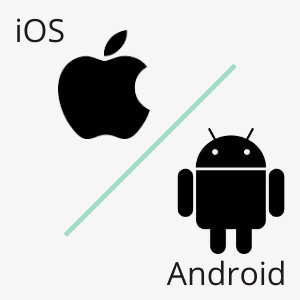
If you’re going for a smartphone, your choice will be between Android and iOS, there are no longer any Windows powered smartphones.
Usually, I recommend that your trading smartphone be your main smartphone, you don’t want to be carrying several devices. As such, your preference is probably already made between iOS and Android. Keep in mind that most apps or websites will run on both iOS and Android operating systems.
If however you are using a 2-in-1 or a notebook, then Windows 10 is clearly the best platform. Be sure to check with your broker, some platforms do not run on Mac OS, I am thinking of Metatrader 5 for example.
If you’re looking for a laptop, be sure to read my review of the Best Trading Laptops.
The Top 3 Mobile Smartphones for Trading
- Samsung Galaxy S10 or S10+: the best altogether
- Google Pixel 3 XL: the most affordable
- iPhone XR: the best iOS option
Samsung Galaxy S10 or S10 Plus – the best altogether
If you’re an Android fan, the Samsung S10 is your best option. And if you’re ready to spend a little more, you can go for the S10 Plus with a bigger screen.
The Samsung S10 is top quality, with a bright vivid screen with Infinity Display, 128GB of storage and great security with full biometrics (fingerprints and facial recognition).
The screen size on the S10 is 6.1″ and 6.4″ on the S10+.
The battery has peak performance and will last all day and more.
If you want to give yourself a treat, this is an unbelievable trading machine.
Google Pixel 3 XL – the most affordable
The Google Pixel 3 XL has such high user ratings. You just need to see the hundreds of positive reviews on Amazon. A fantastic 12.2 MP camera, a great QHD Plus OLED 6.3″ touchscreen with Full HD and a 64GB memory.
It is ultra affordable with a price tag around $400 and it’s water-resistant and dust-resistant.
The battery is 3430 mAh with 18w fast charging and Qi wireless charging available. The phone boasts 30h autonomy.
If you want a lighter version, you can also check the lighter Pixel 3a XL.
Apple iPhone XR – the best iOS option
The iPhone XR is not the latest iPhone, but it remains an amazing powerhorse. With a great 6.1-inch Retina display, Face ID for secure authentication, and a great processor, the XR packs everything you need in a great trading companion.
Face ID is extremely convenient when it comes to getting fast access to your phone and your trading app. When you’re looking for a fast trade entry or exit, it can prove pretty handy.
Concerning price, iPhones have a reputation for being on the high side. By choosing the XR, you’re benefiting from the price drops in the existing iPhone range when the new iPhone 11 came out. Thanks to that, you can get your hands on an amazing machine such as the XR without breaking the bank.
The Top Tablets for Mobile Trading
- Microsoft Surface Pro 6: the best Windows tablet
- Samsung Galaxy Tab S6: the best Android 2-in-1 option
Microsoft Surface Pro 6 – the best Windows Tablet
If you want to trade from a versatile tablet the Surface 6 Pro is your best Windows option. It is powerful with an 8th generation Intel Core i5 processor. Ultra slim and light (1.7 pounds), it has 13.5 hours of battery life.
The Surface Pro 6 has 8GB of RAM and a 128GB hard drive. It provides a full Windows 10 experience.
The built-in Kickstand and Type Cover enable you to go from laptop to tablet to portable studio.
It pairs up with a signature cover that provides a full keyboard experience, and it’s available in Platinum or matte Black colors.
Samsung Galaxy Tab S6 – the best Android 2-in-1 option
The Galaxy S6 is one of the most highly ranked tablets in user reviews. It’s a 2-in-1 Android device that can provide a laptop experience if you attach the corresponding keyboard.
It’s ultra-slim, light weight (0.92 lbs) and boasts a great 10.5″ Amoled display and up to 15hours of operation with a full charge of the battery.
This tablet can be a great trading companion. It also has the new S-Pen that attaches magnetically and even a voice assistant (Bixby).
Final words
Mobile trading gives you the freedom to trade anytime anywhere. You can now carry your trading desk with you at all times, without having to pack a laptop.
With large screen smartphones and versatile tablets, it is now easier than ever to trade on the go, even with a day job. You can also trade on holiday or while you’re commuting every day.
Keep in mind that there are risks associated to mobile trading (overtrading, errors,…) but the rewards can be great if you start to catch trades that were not available before (breaking news, …).
Mobile Trading is gradually becoming the new standard of the trading world.
Safe trading to all.
I hope this review will be helpful. If you want to thank me, buy me a coffee 😉




